
The Fusion Render Node preference file has the filename of RenderNode.prefs that is located on your system in this PathMap folder:


It is not strictly required but is a good idea to have for the future as this setting will become useful a few months from now when more Lua/Python scripted features and atoms are added to the toolset. This extra setting can be configured on a render node if you want to be very thorough with your install. Each PathMap location you define here will have a full set of sub-folders created during Fusion or Fusion Render Node's startup for holding the custom addons you can use with Fusion like: The UserPaths: section is where you define the folders that hold your fusion user preferences. UserData: AllData: Fusion: Reactor:Deploy This would be the folder you have set in your "REACTOR_INSTALL_PATHMAP" environment variable.
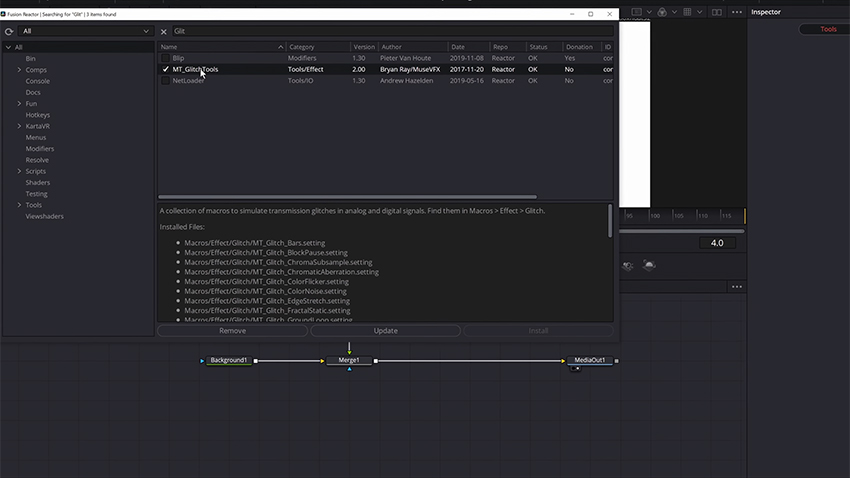
If you have moved Reactor to a new installation location on your network share you would change the "To" section entry to point to that custom location you have placed the files at. C:\ProgramData\Blackmagic Design\Fusion\Reactor\


 0 kommentar(er)
0 kommentar(er)
